Create Support Request
Create a Support Request
To request support for various types of assistance, follow these steps:
Select the Type of Support
- Account and billing support (For account-related and billing inquiries)
- Service limit increase (To request an increase in service limits)
- Technical support (For technical assistance)
During the process of creating an AWS account, there might be instances where you do not receive SMS or calls from AWS during the contact phone number verification step. In such cases, follow these instructions to complete the account information verification:
Check Your Information
- Review Your Account Details: Ensure that you have correctly entered your account information, including your phone number and the appropriate international area code to receive calls.
- Mobile Phone Check: If you are using a mobile phone, ensure that you are within the range to receive calls.
- Payment Method Verification: Double-check that your payment method information has been accurately entered.
:information_source: Make sure that the phone number you provide in your AWS account is reachable.
Create a Support Case with AWS Support
If you have verified your information but still have not received the verification call, AWS Support can help you manually activate your account. Follow these steps:
-
Visit the AWS Support console and click on Create case.
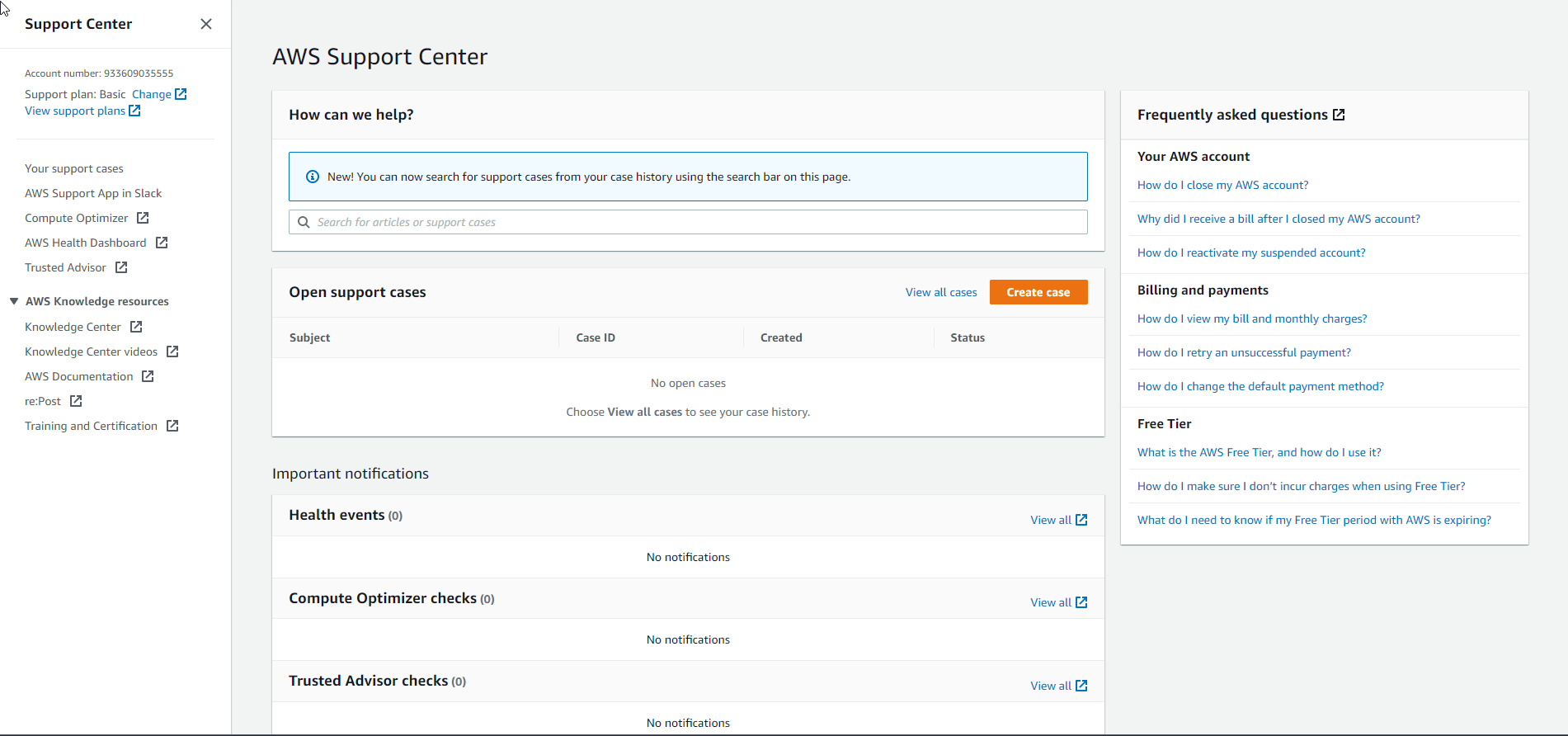
-
Fill in the necessary support information under Account and billing support:
- Type: Select Account.
- Category: Choose Activation.
- Subject: Briefly describe your situation (e.g., Did not receive call for verification).
- Description: Provide detailed information about the issue and the time you require support to activate your account.
- Attachments: Include an image illustrating the step of authentication you are encountering.
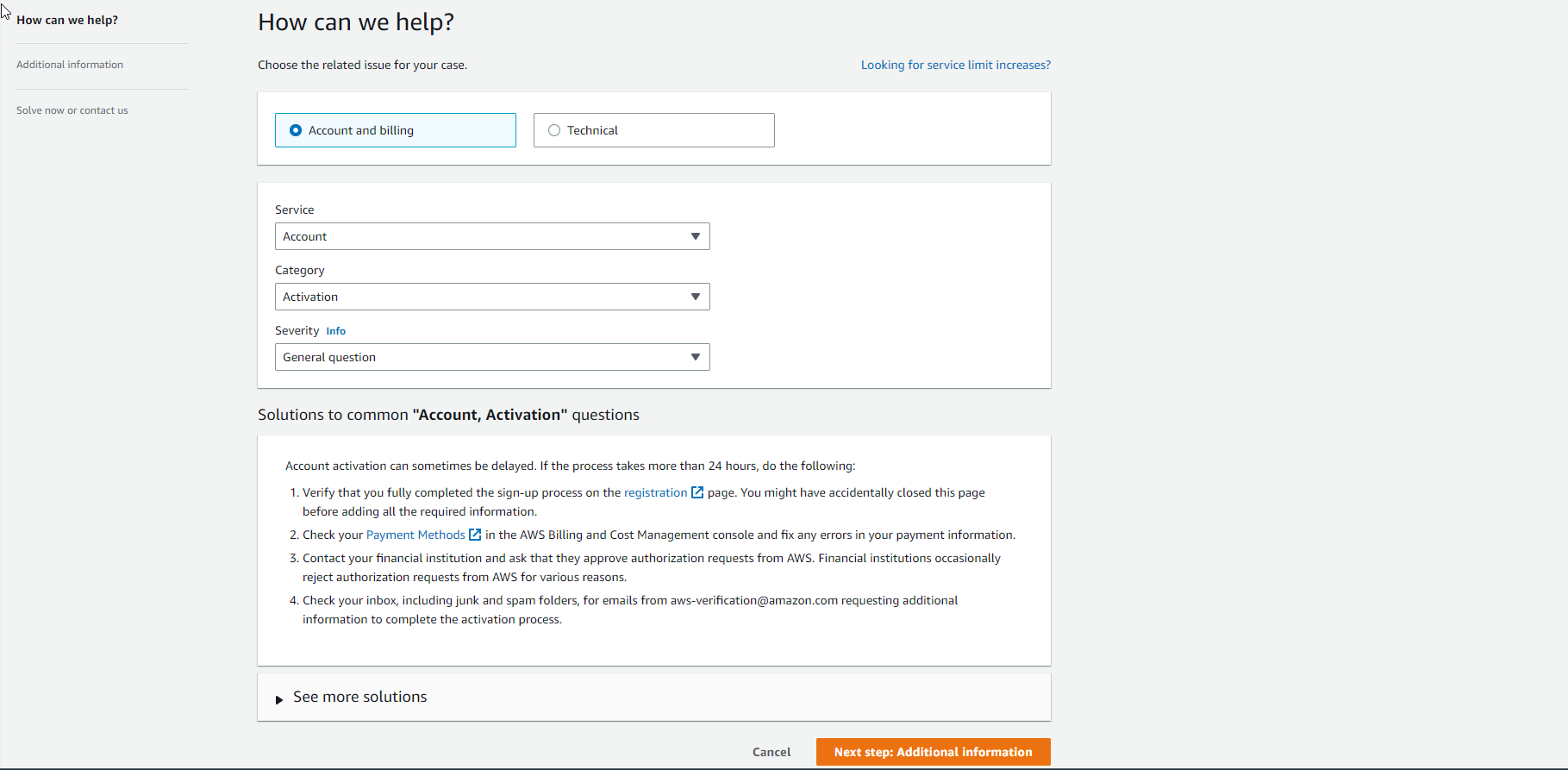
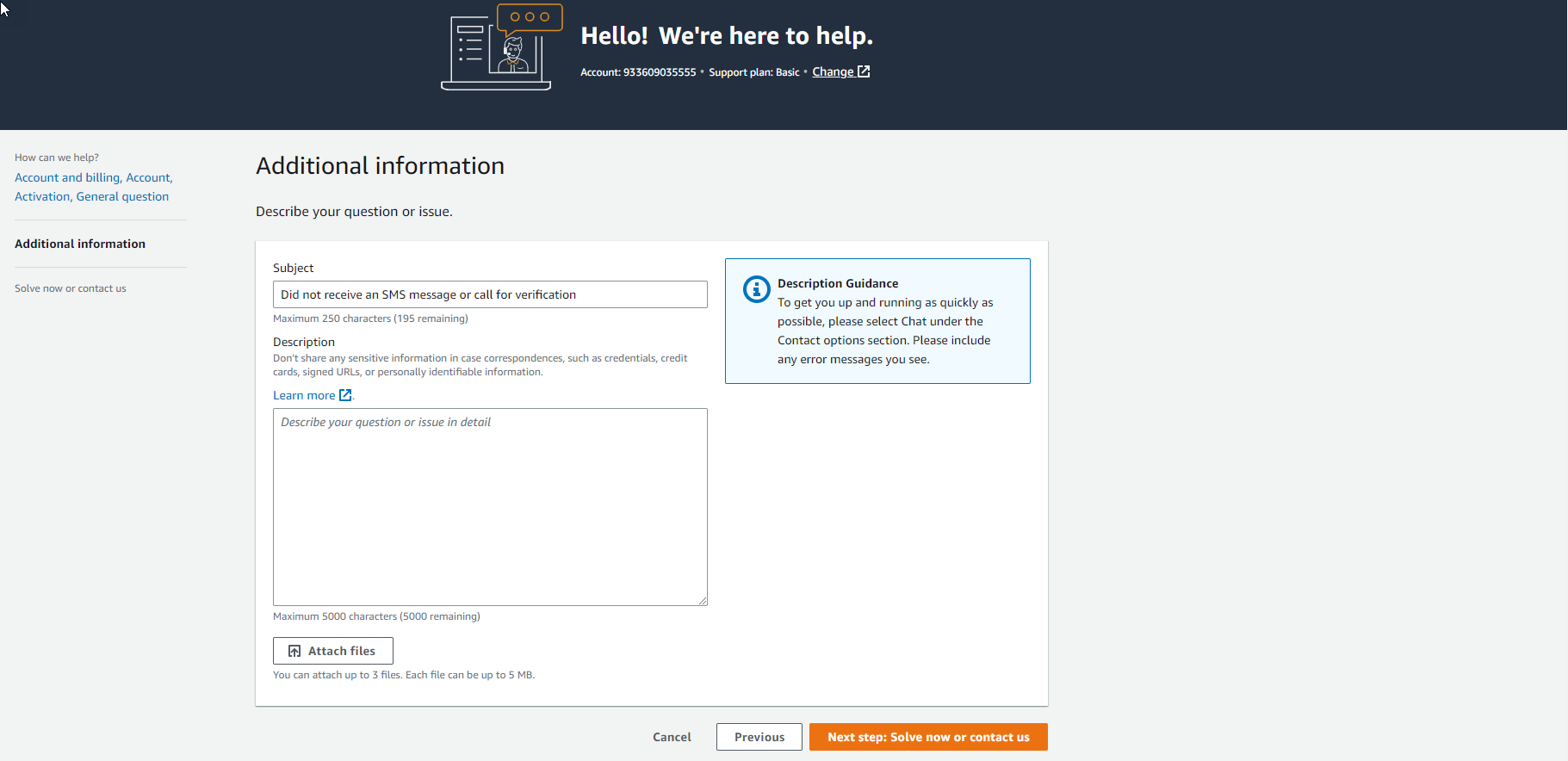
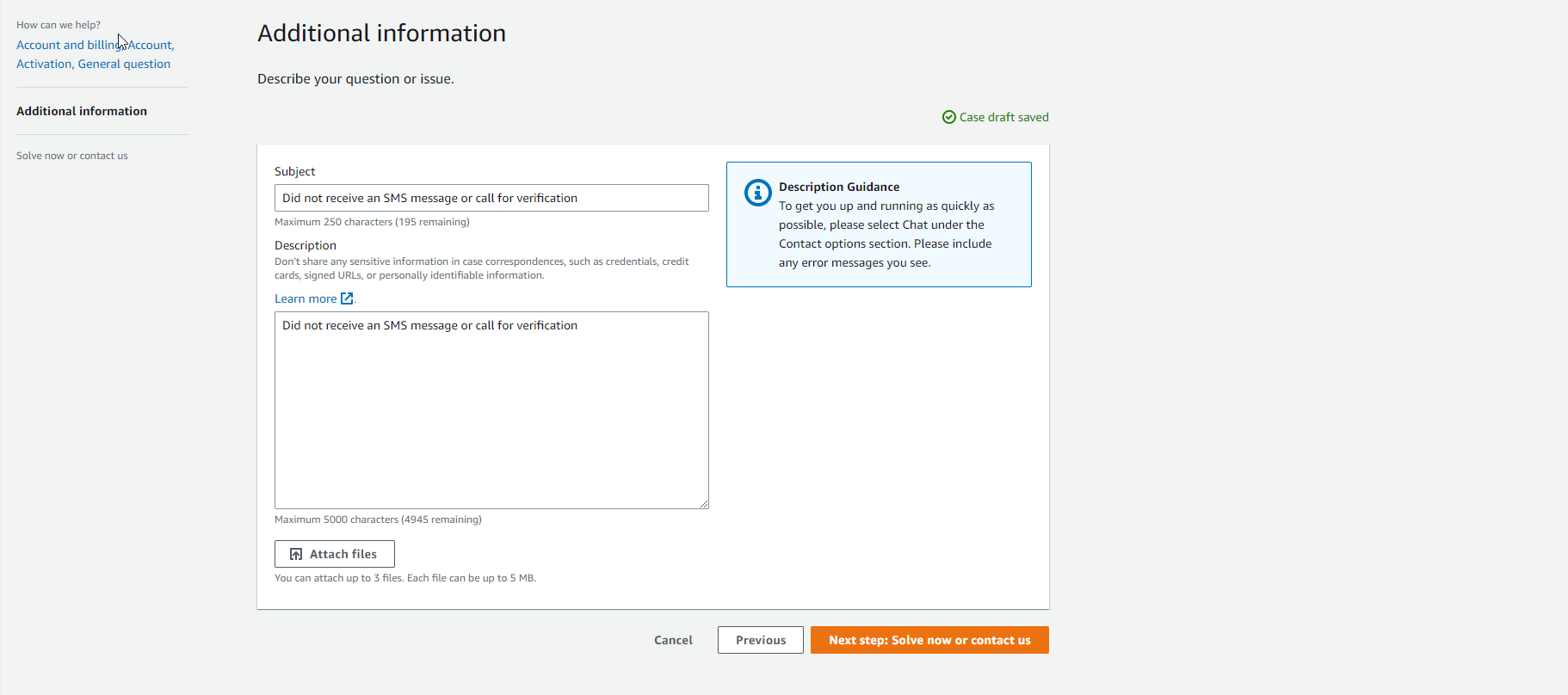
-
Under Contact options, select Chat as your preferred Contact method.
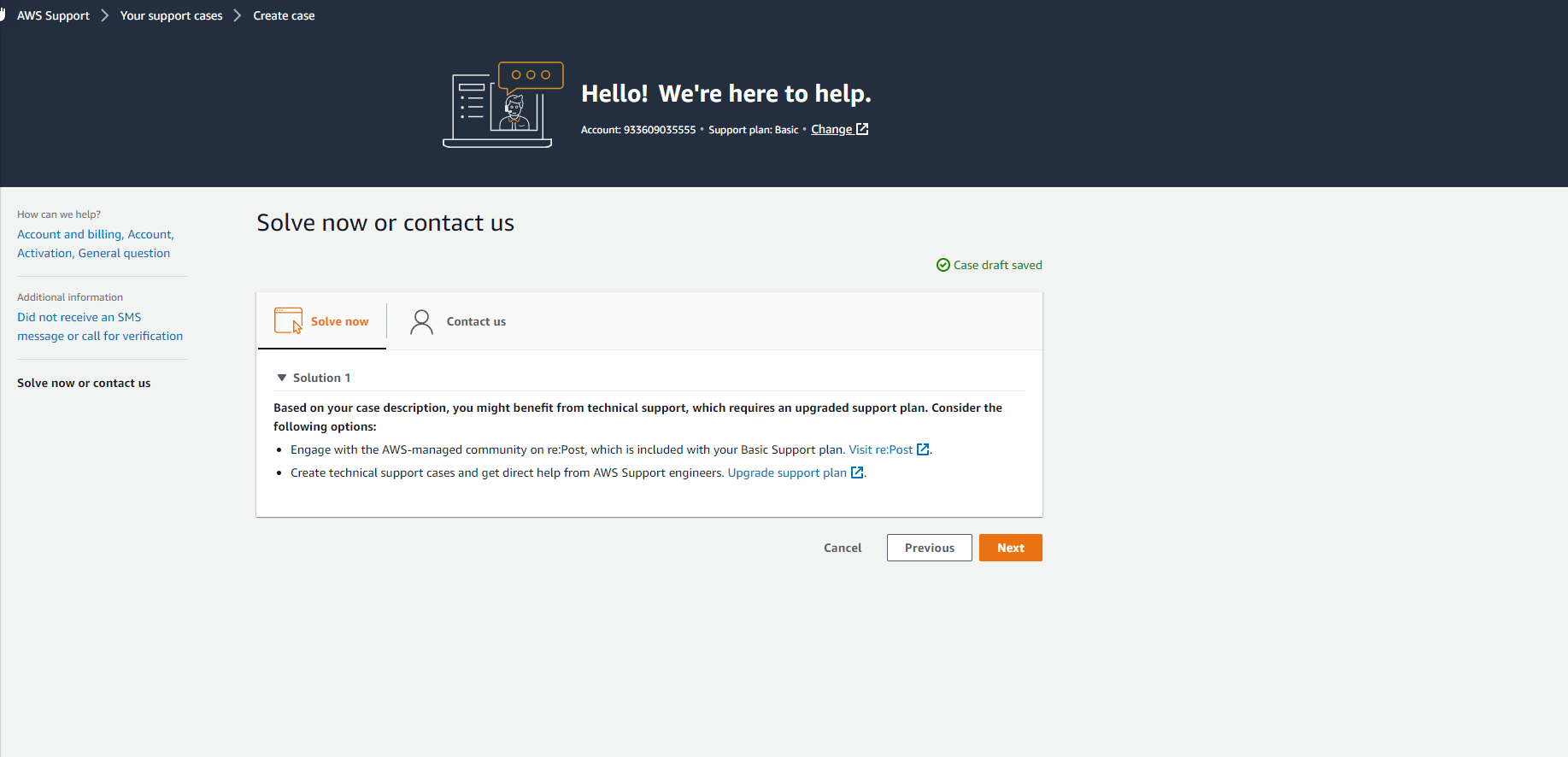
-
Click Submit.
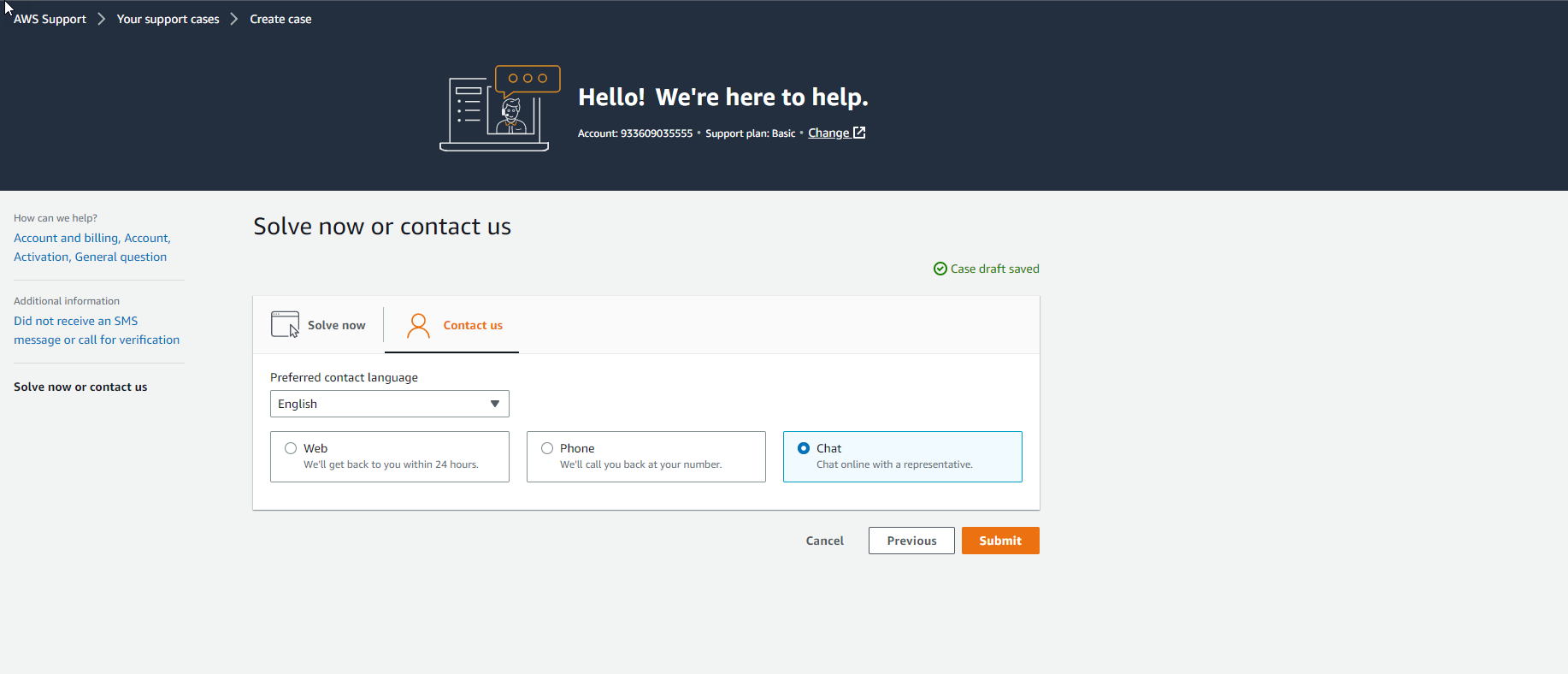
-
The AWS Support team will get in touch with you and assist in activating your account.
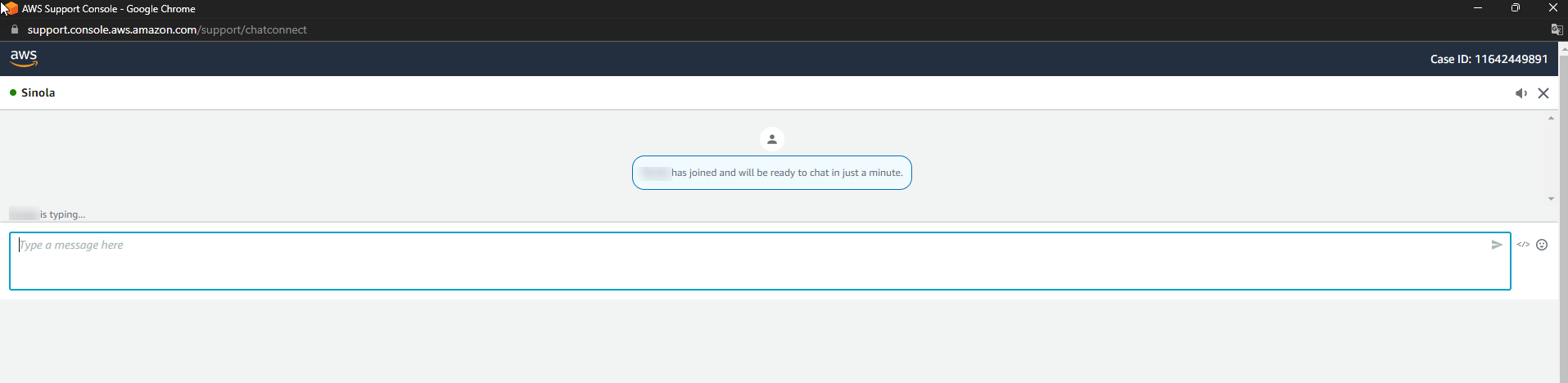
:pencil: Note that you can initiate a support request with AWS Support even if your account is not yet activated.