Change support package
Change Support Package
Follow these steps to change your AWS Support package:
1. Access the AWS Console Interface
- Go to the AWS Console by navigating to the appropriate URL.
- Find and select AWS Support.
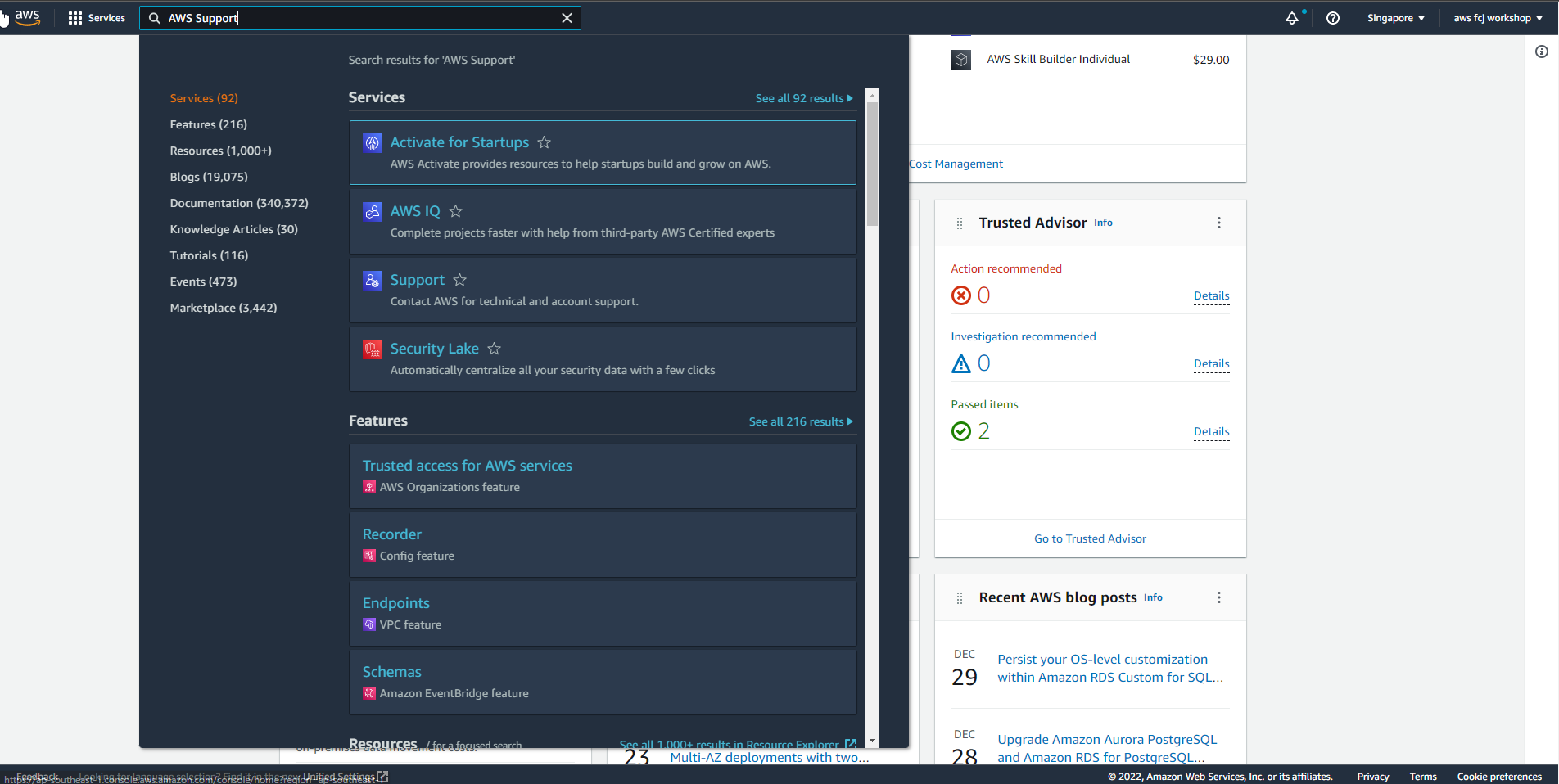
2. Choose Change for Support Plan
- In the AWS Support section, locate the option to change your support plan.
- Click on the Change option.
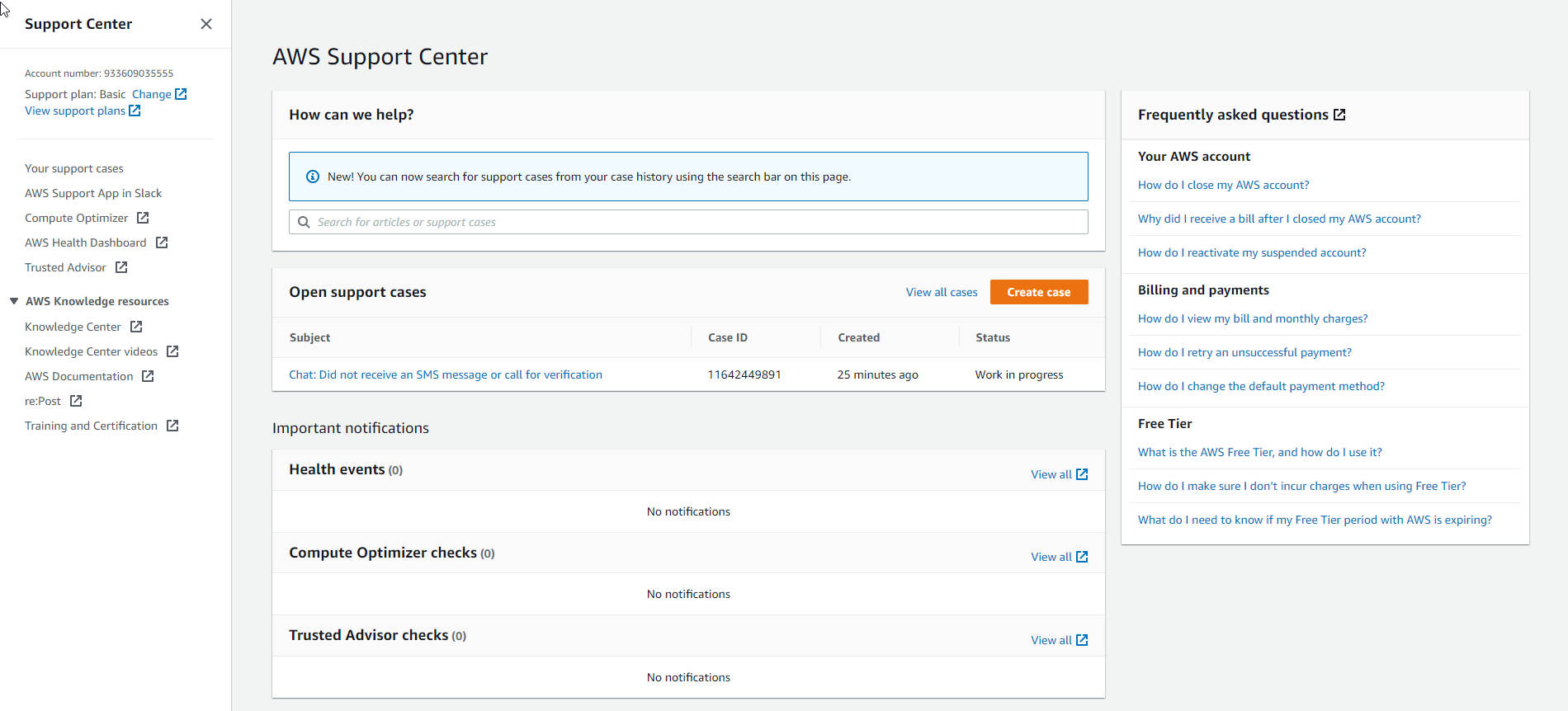
3. Switch to Developer Package
- From the available support plans, select the Developer package.
- This will be a switch from the current Basic package to the Developer package.
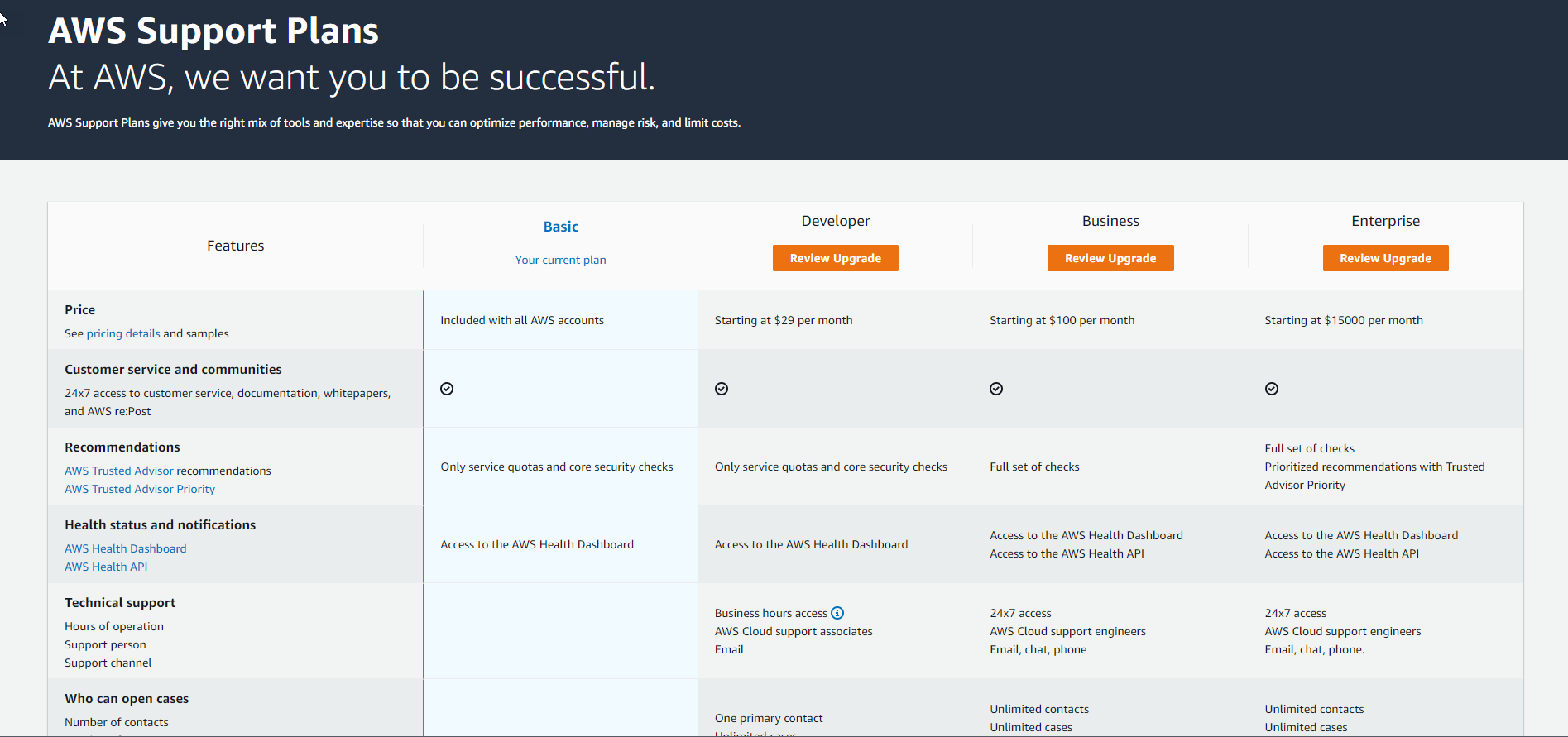
4. Accept and Agree
- Review the details of the new support plan.
- Once satisfied, select the Accept and agree option to confirm the change.
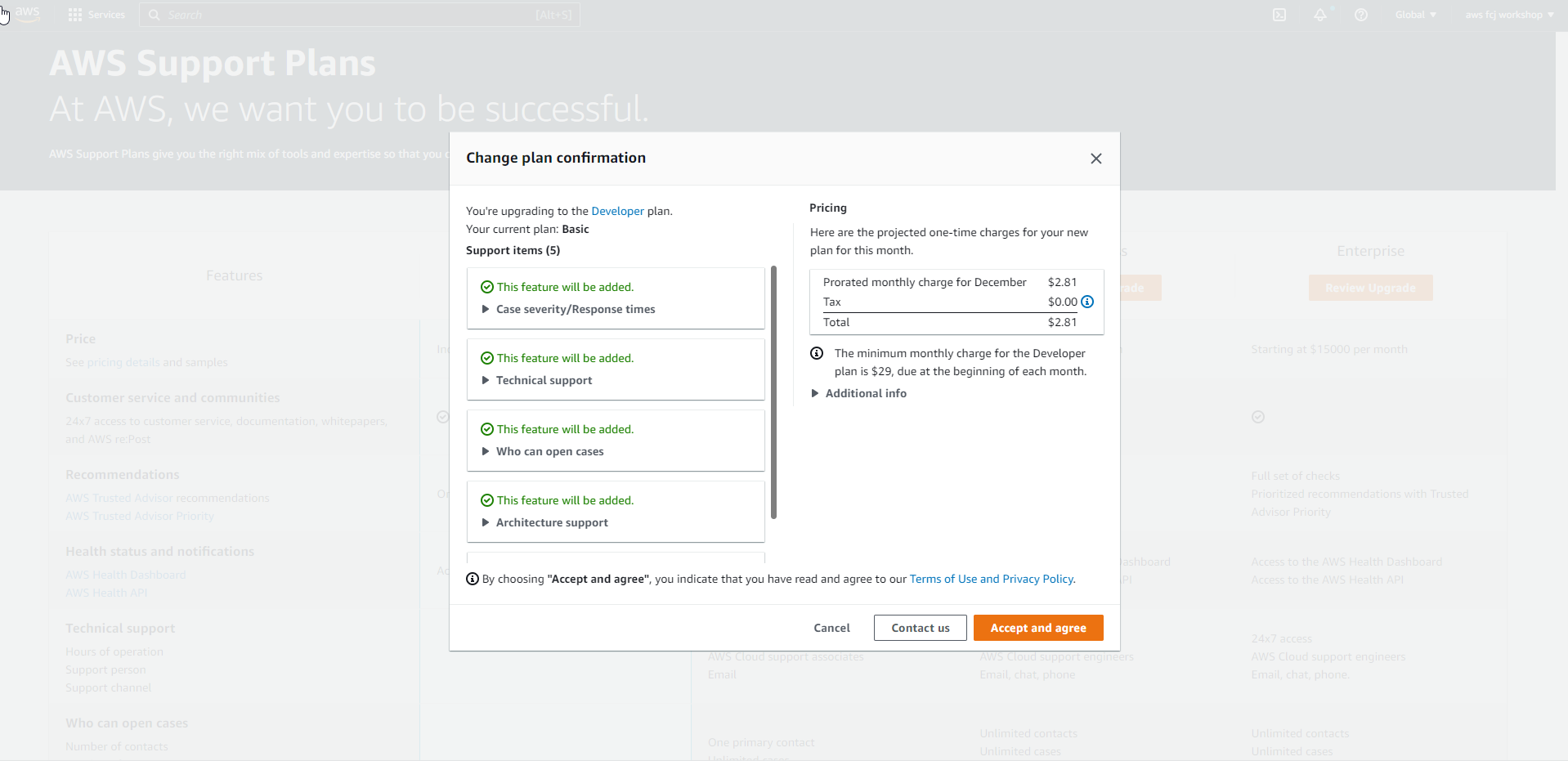
5. Wait for Activation
- After confirming, please allow up to 15 minutes for the support package change to take effect.
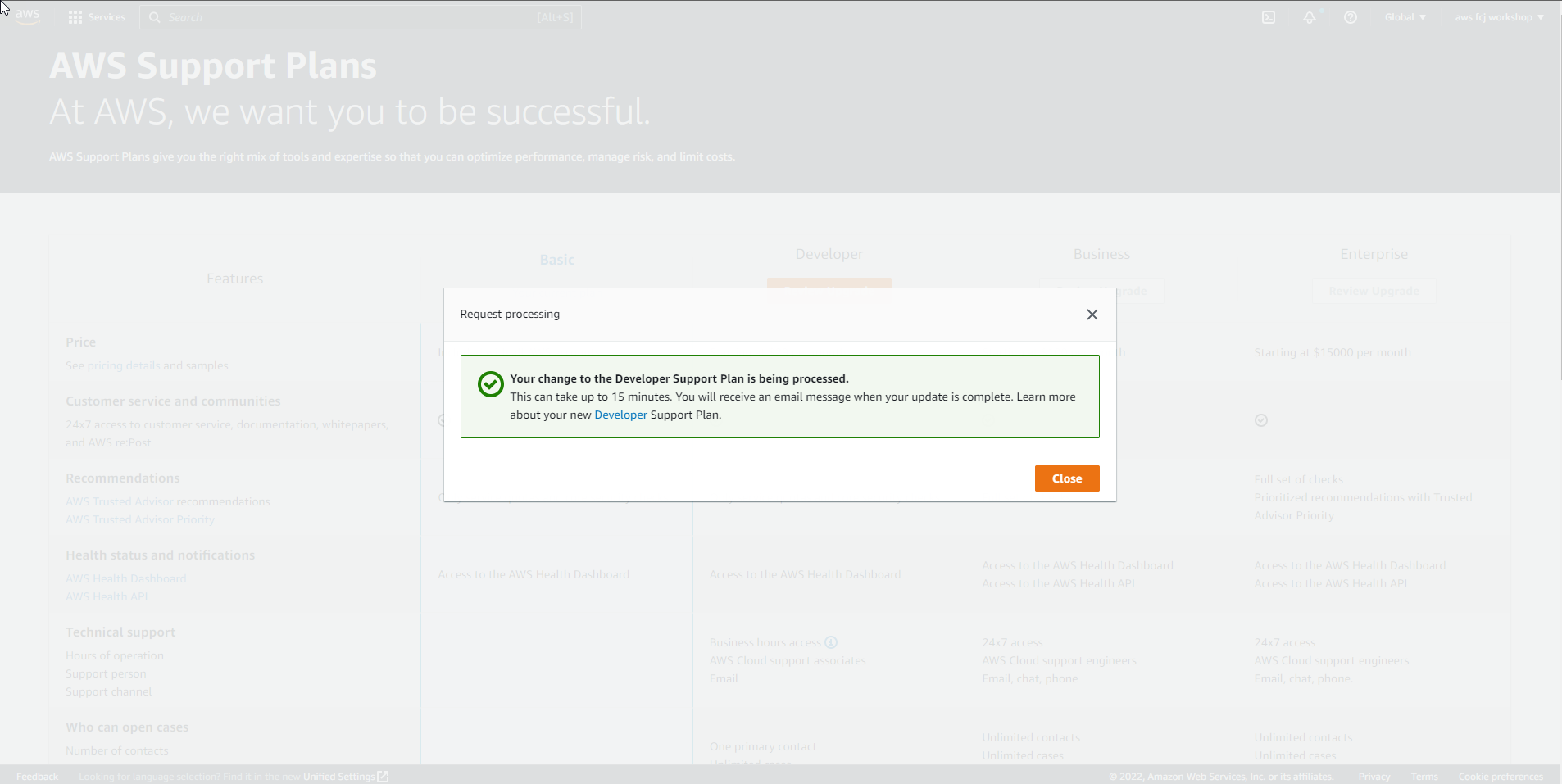
Note: If you are subscribed to an Enterprise support plan, you should use the link provided on the Change support plan page to directly contact AWS Support for assistance.